Best system software and application software will be described in this article. Software comes in two very distinct flavours: system software and application software. If you’ve never heard those phrases used before, it can be confusing, but I’m willing to guess that you already know about different types of system software and application software; you just don’t know what the names signify.
In this essay, I’ll define system software, and their respective functions. I’ll also provide you some examples of system software and application software so you can see what each one looks like.
System software: What Is It?
A type of software called system software is created to act as a platform for executing and managing other software, specifically application software.
The Windows Operating System serves as a prime illustration of system software. You can use application software, like Microsoft Word, by using the operating system software, Windows.
Hardware is present in every computer or machine, but it is insufficient to operate programmes like Microsoft Word. To operate the hardware and perform programmes, you require system software.
In other words, without system software, such as the Windows OS, the hardware (the real physical components) of your laptop is meaningless (Operating System). Consider the system software as the mind or soul that controls the hardware, which is the body.
However, operating systems like Windows, Mac, or Android are not the only ones that use system software. A system software can also be a game engine.
This is so that each game can run on a platform provided by the game engine. As opposed to application software, the game engine is now a system software.
System software also includes computational science software. The same is true for utility programmes that aid in system upkeep.
Application Software: What Is It?
On the other hand, application software is a class of software or programme created to carry out a certain activity. Microsoft Word is an example of application software that lets you create documents.
Due to the fact that it enables you to carry out a certain purpose, such as conducting Google searches, an internet browser like Google Chrome is also a type of application software.
Look into Best Bleachbit Replacements
System software and application software have different properties.
I’ll quickly go over some distinctions between system software and application software to help you understand what each form of software does before I offer you examples of both types.
The primary distinction is that system software is created to work with the machine’s hardware. The opposite is true of application software, which is made to assist the user in completing tasks. An example of this is Microsoft Word, which aids in document creation.
System software can run with or without apps because it is independent of application software. On the other hand, application software cannot be used without a functional software system. For instance, Microsoft Word cannot be used without Windows, MacOS, or another operating system in software.
Every time the machine is turned on, system software must run. When you switch on your computer, it starts running, and when you turn it off, it stops.
Application software, however, can be activated and deactivated as desired (as long as the system is running).
Application software doesn’t connect with your computer’s hardware as tightly as system software does. System software makes significantly greater use of the hardware’s processing and memory capabilities.
System software may also include a device driver, programming language translator, or utility tool that supports the operating system. Even though they don’t make up the primary system software, all of those software kinds are nonetheless essential for the system’s operation.
Application software is typically written in a high-level language like Java or C++, whereas system software is typically written in a low-level language.
During equipment setup, system software is typically deployed, frequently by the manufacturer. While certain devices do come preinstalled with application software, application software is typically installed by the user through downloads, USBs, CDs, and other means.
Consider it like this: Even if the application software was preinstalled on your device, it is probably not system software if you can disable it or delete it and still use your computer.
Top 15 System Software & Application Software In 2022
Top 15 System Software & Application Software are explained here.
Software System Examples
I’ll start by discussing some illustrations of system software. While some of these instances of system software are well-known, others might not be.
1. Windows

One of the most well-known pieces of system software is probably the Windows Operating System. The Windows OS is widely used on laptops and desktops. Also check tiktok tools
You can install a variety of application software using the Windows OS, including Microsoft Word, Google Chrome, Firefox, and many others.
More than 75% and as much as 87 percent of computers run Windows, making it the operating system of choice. MAC is the second-closest operating system, and while it is well-liked, it only accounts for a small portion of the market.
Windows is system software because it works closely with the hardware of your device to run applications on it. You won’t be able to utilize your computer, much less execute application software, if you don’t have Windows, MAC, or another system software installed.
2. Mac OS

One of the most widely used operating systems is the Mac OS, along with Windows. Even though it accounts for less than 15% of the market, it is one of the oldest and most popular pieces of system software, second only to Windows.
Both Windows and Mac can be used to execute the majority of application software.
3. Chrome OS

Chromebooks are powered by the Chrome OS, a web-based system software and operating system that is not very well recognised or frequently utilised. You may run application software on the Chrome OS, primarily Google Chrome but also a variety of Android apps, such as the Microsoft Word Android app.
4. Ubuntu
Another Linux-based operating system is Ubuntu. The fact that it is free and open source is what appeals to so many people.
You can get a variety of application software from the Ubuntu Software Centre when using Ubuntu. You can use application software like Firefox, Skype, and Telegram when using the Ubuntu software system.
5. Android

Other devices, including laptops and desktop computers, also need system software to function. System software is also required for mobile devices and tablets.
The most widely used mobile software system is by far Android. While iOS is a close second, it powers over 70% of phones.
You can use the Android operating system to run application software such as the Google Chrome browser, WhatsApp, mobile Facebook, Instagram, and many others.
The Android OS is independent of all of these and can function without application software, irrespective of which application software comes preinstalled on your phone. These are all application software, as they all need a functioning mobile system software to function.
6. iOS

The iOS software system is the second most widely used mobile software system. You can use it to run many kinds of programmes, not all of which are offered on Android phones and tablets.
The iOS software system is used by various tablets, including iPads, in addition to phones.
7. Blackberry

One of, if not the most popular, mobile software systems at one point was Blackberry. But today, it only makes up a very small portion of mobile phones.
The Blackberry operating system software can be used with its own applications.
8. PlayStation System Software
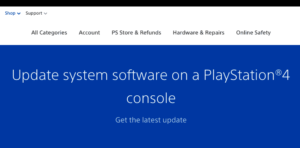
Every PlayStation version includes unique system software that allows it to function. For instance, the PlayStation 3 has its own system software, whereas the PlayStation 4 has an operating system named Orbis OS as its system software. Also check video editor software
You may use the PlayStation 4’s system software to execute programmes. You can carry out actions like play games, listen to music, and surf the web with that application software.
9. Xbox System software
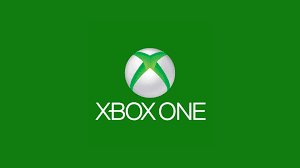
The Xbox system software is used to run Xbox consoles. Actually, the Microsoft Windows software system has historically served as the foundation for the Xbox system software.
Because they have undergone less modification, the more recent Xbox system software is more compatible with Windows system software.
10. Nintendo systems Software
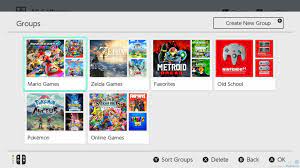
Nintendo software comes with its own operating system. For instance, the Nintendo Switch features a system software called Horizon that is based on the Nintendo 3DS system software.
You may carry out activities like playing games and chatting with friends using the Nintendo Switch system software.
11. Programming Language Translators
What are programming language translators, which I indicated can be regarded as system software?
Application software is created using high-level languages like Java and C++, as I previously explained. Applications are written in this style of code because it is simple for people to grasp.
System software, on the other hand, employs low-level code. High-level code from application software, such as Java, is translated by programming language translators into code that the computer and system software can understand.
This enables the application to run on the system. Although this low-level code is incomprehensible to humans, it is what the processor can comprehend.
Usually, the manufacturer instals programming language translators. They are regarded as system software as opposed to application software like Microsoft Word or Google Chrome as they just assist in the smooth operation of your computer.
12. Device drivers
As it allows the system to function normally, a device driver, also known as a hardware driver, is also typically regarded as system software.
They make it possible for hardware devices to exchange messages with your computer’s operating system. A hardware driver is required for any hardware that the operating system does not recognise in order for it to be able to connect with the operating system and send commands back and forth.
Both an external printer and a motherboard chipset would require drivers.
Generic drivers are frequently preinstalled on machines and devices to support the operation of their numerous components. For instance, you often don’t require a specific driver for your keyboard because a generic driver will typically enable it to function; the same is true for your mouse.
These drivers, which are merely a group of files, are typically regarded as system software. Definitely not application software, they are.
12. Firmware

Software of the type known as firmware is frequently referred to as system software. Software that is permanently installed on your computer is called firmware, and it is integrated there.
Your device wouldn’t operate correctly without firmware. In essence, firmware is a programme that contains a set of instructions that describe how to operate your gadget.
Firmware, for instance, instructs your hard drive when to shut down.
Firmware is occasionally referred to as a “middleman.” This is so that the operating system on your device can communicate with and operate the hardware by serving as a middleman between it and the hardware itself.
14. Utility Programs
Utility programmes are also regarded as system software, as was previously indicated. Even if they aren’t the system software itself, or the software that powers the system, they nonetheless aid in its operation.
The ideal illustration of a utility programme that offers diagnostic features for the efficient running of the operating system would be an antivirus. Due to the fact that they are utility applications, firewalls, data backup and restoration software, disc partitioning, disc defragmentation, and other similar software can also be categorised as system software.
Although some individuals might not classify them as system software, they typically fit under the umbrella term “system software” for the majority of reasons.
12. Application Software Examples
I’ll now move on to examples of application software. These application software categories and their functions are listed below.
1. Microsoft Word

Microsoft Word is a fantastic example of application software, as I already explained. It accomplishes a task by enabling you to create, read, and edit documents.
Microsoft Word is not required for your operating system to function properly. However, Microsoft Word requires your operating system to work, and since it has a specific function for the user, it qualifies as application software. Also check 4chan alternatives
2. Google Chrome
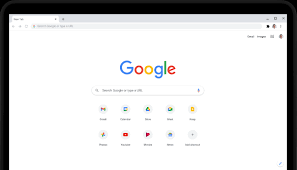
Google Chrome is a different piece of application software that I mentioned a couple times. It is an application that lets you browse the web and read articles on the web, whether you install it on a Windows operating system or an Android operating system.
3. Firefox

Another well-liked web browser is Firefox. It is application software, similar to Google Chrome, that enables web browsing.
4. Skype

On computers running Windows, Android, and iOS, you can install the Skype application software. You can use Skype to make voice calls, video chats, and text messages to connect with others online.
5. Windows Media Player

You may play videos and other types of media with the help of the application software known as Windows Media Player. Despite having the term Windows in it and even if it comes preinstalled on your device, it is not system software.
That is because it is not necessary for your machine to function. You could still use your device to run other programmes even if Windows Media Player wasn’t functioning.
6. VLC Media Player
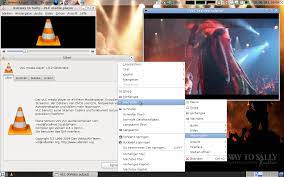
Similar to Windows Media Player, VLC Media Player is a type of application software that plays media. You can play most types of media files with it because it is open-source and free.
7. Microsoft Access

Despite having the name Microsoft in it, Microsoft Access is a piece of application software. It is a type of database management system, which is computer software that gathers and arranges files, documents, and data.
8. Photoshop
One of the most widely used image modifying software programmes is Photoshop. Although it is application software rather than system software, it enables you to edit and manage your images.
9. Facebook

To connect with friends using the Facebook social media platform, use the Facebook application software. You may communicate with pals on Messenger, leave comments on their posts, view videos, and more.
Facebook can be found on the internet; it is not application software. However, it is also available as application software for gadgets including Windows PCs, Android phones, and iOS phones.
10. WhatsApp

You can also download WhatsApp on a variety of devices to communicate with friends and make voice and video conversations. Application software includes both the desktop and mobile apps.
11. iTunes

You can download the software application iTunes on a variety of devices. You can use it to listen to podcasts and music.
12. Netflix

You can watch movies and TV shows from your phone or PC using Netflix, a highly well-liked application software. It is among the most widely used streaming-on-demand application software, along with Hulu and Amazon Prime Video.
Additionally, it is accessible online.
Software Types
Before I finish this essay, I want to quickly go through the many kinds of software that are accessible. System software, required for the operating system, and application software, created to assist users in completing specific activities and dependent on system software to function, are the two primary categories of software, as I’ve already stated.
But system software and application software can both be classified in one of the groups I’ll list below.
Freeware
Freeware is software that can be downloaded and used without cost. Application software is typically included, although some system software could be as well.
For instance, Skype is freeware since it may be downloaded and used without cost. The same is true for numerous other programmes, such as WhatsApp, Telegram, Windows Media Player, Google Chrome, and Firefox.
Open source
A particular category of software is open source software. The term “open source” refers to a software of software whose creators make its source code publicly accessible.
Each and every person is invited to read the source code because it is openly accessible. People can also use the source code to modify it and produce an alternative version of the software, which they can subsequently publish.
Although system software can also be open source, a lot of application software is. I mentioned Ubuntu as an open source example.
Although Ubuntu is system software, you can read and alter its source code because it is open-source. Because it is open-source, anyone can use, copy, distribute, and change it without paying anything.
Not all freeware, however, is open-source; software can be free without having its source code made available to the public, and since the source code is not public, you cannot alter it. Despite being free, freeware is copyrighted, thus unlike open-source software, you cannot copy and distribute it.
Proprietary Software
The antithesis of open-source software is proprietary software. It is owned by a business and a person, and using it might or might not cost money.
There is no doubt that you cannot access the source code.
Shareware
While shareware is similar to freeware, it is not completely free. Instead, you are “sharing” it with you for a set period of time.
Shareware often has a free trial period after which it is no longer shared with you.
Malware, Spyware, and Adware
You don’t want software like malware, spyware, and adware on your computer. They spread unintentionally through download links and dubious websites, infecting your computer to display advertisements, track your movements and location, and steal your personal data.
Warpping it up
Hopefully, you now have a better insight of the distinctions between system software and application software as well as between various software categories including freeware and open-source software.
If you are reading this page, you are likely using both system software and application software. For instance, you may be using system software like Windows or a Mac as well as a web browser like Google Chrome or Safari (application software).

